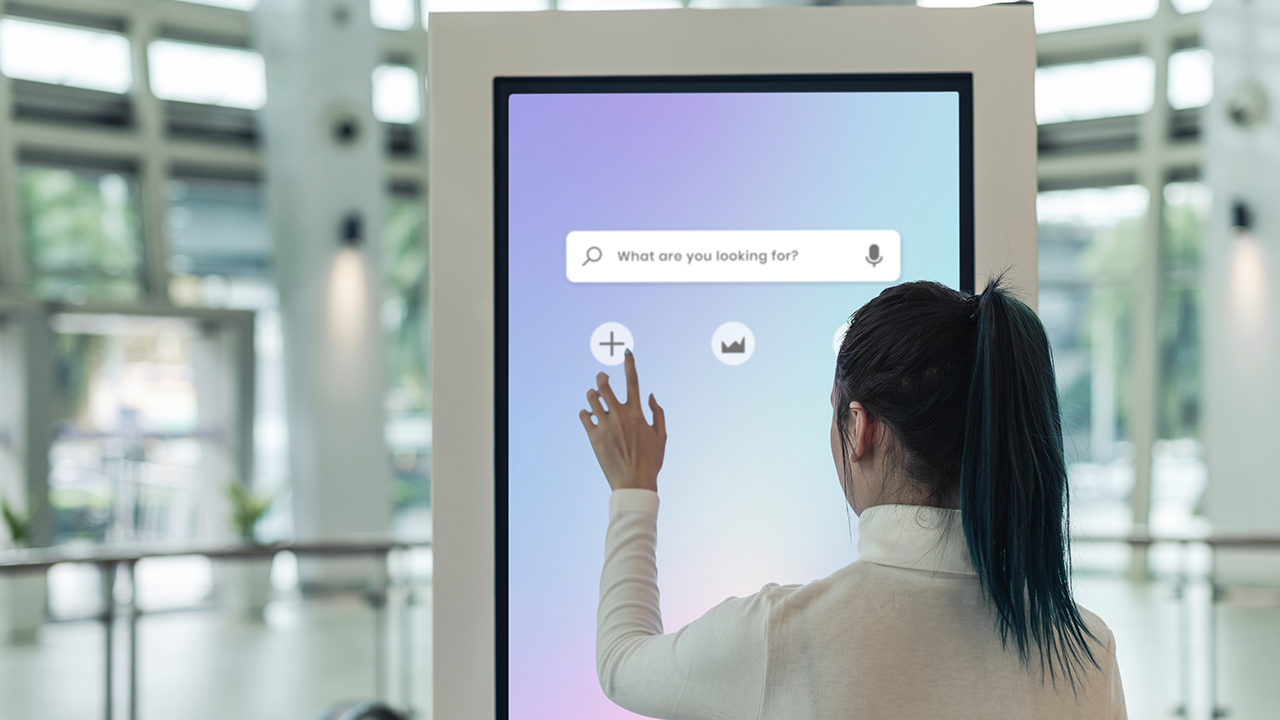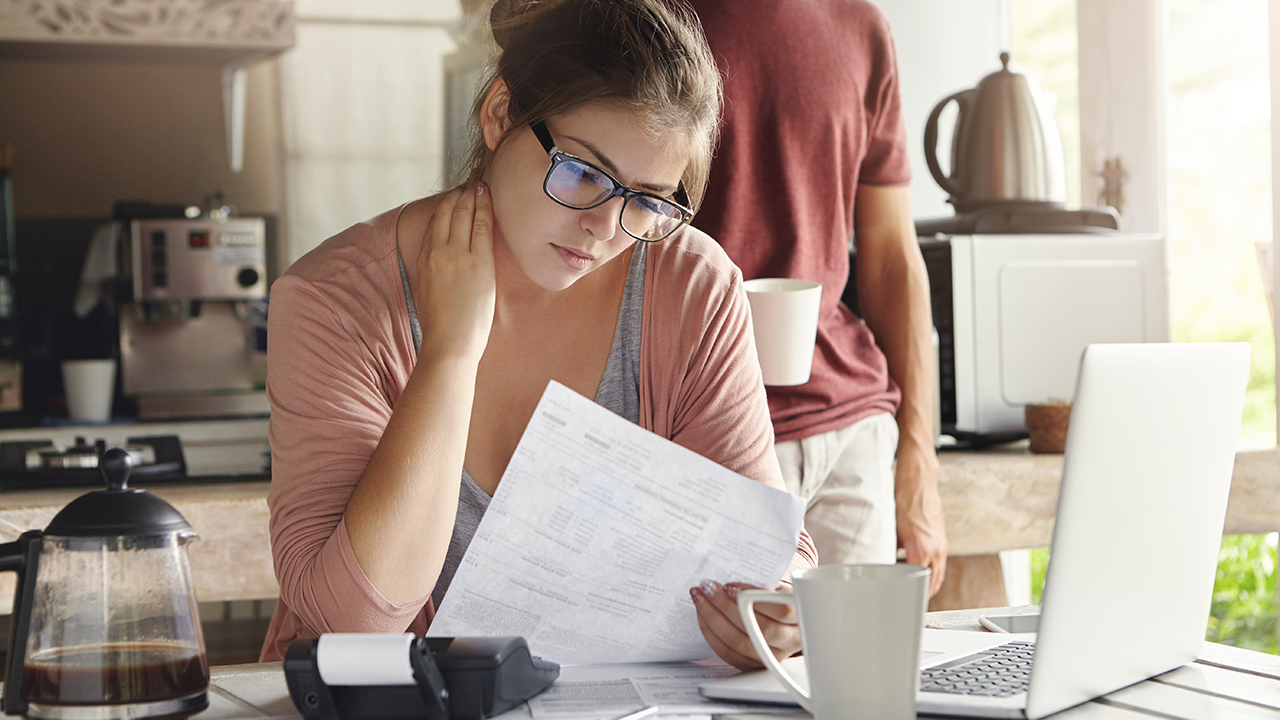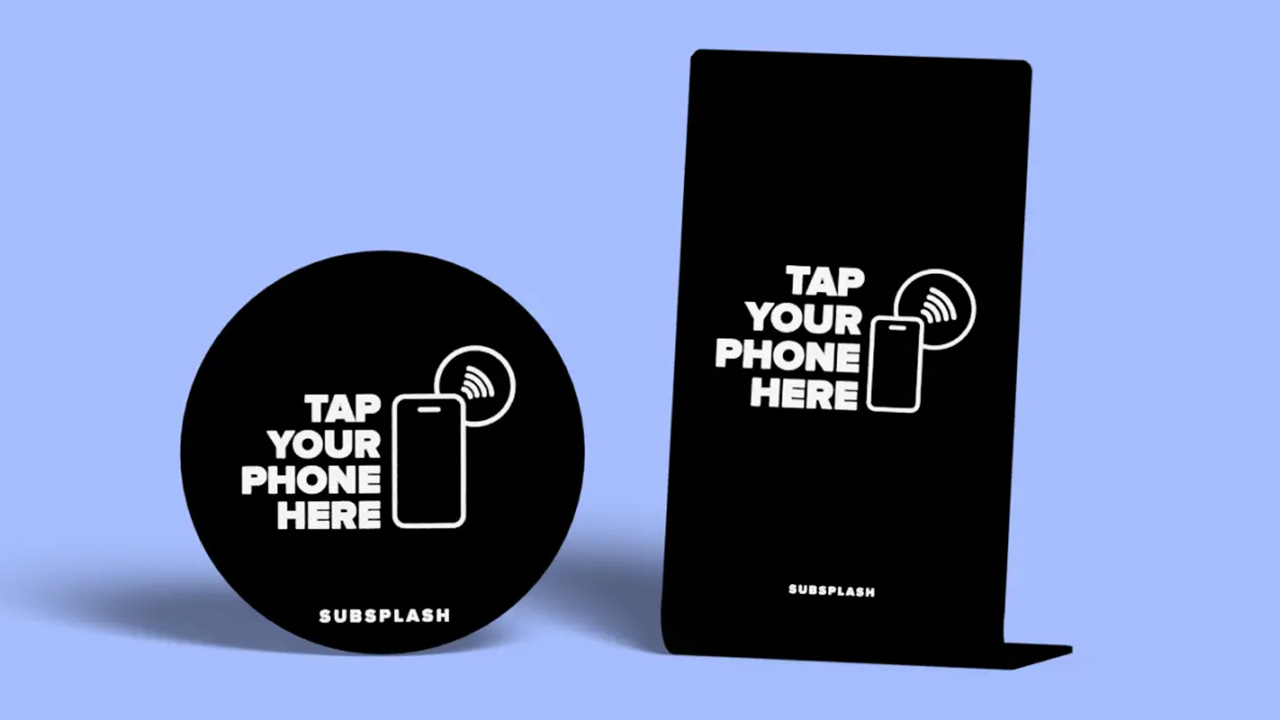Cloud-Based vs. On-Premises Church Management Software
Choosing the right church management software (ChMS) can feel overwhelming—especially when deciding between cloud-based and on-premises options. Both have their strengths and challenges. The best choice depends on your church’s size, technical capacity, budget, and goals. This guide breaks down the major differences to help you make an informed decision.
What’s the Difference?
- Cloud-Based ChMS: Hosted online and accessible through a web browser or mobile app. Data is stored and maintained by the vendor.
- On-Premises ChMS: Installed on local servers and maintained by your church. You manage data storage, backups, and security on site.
Cloud-Based ChMS: Pros and Cons
Pros:
- Accessibility: Use from anywhere with an internet connection.
- Automatic Updates: Vendors handle software updates and bug fixes.
- Lower Upfront Costs: Usually subscription-based with little or no hardware investment.
- Scalability: Easily adjust based on church size and ministry needs.
- Remote Collaboration: Ideal for hybrid ministries and distributed teams.
Cons:
- Ongoing Costs: Monthly or annual fees can add up.
- Internet Dependence: Requires reliable internet access to function.
- Data Location: Data is stored off-site, which may raise security or privacy concerns for some.
On-Premises ChMS: Pros and Cons
Pros:
- Data Control: You own and manage all your data.
- One-Time Cost: Typically a one-time purchase with fewer recurring fees.
- Offline Access: Systems may function without internet, depending on setup.
Cons:
- Maintenance Responsibility: Your team must handle updates, security, and backups.
- Higher Upfront Costs: Requires servers, software, and sometimes IT support.
- Limited Access: Only usable from on-site devices unless you set up remote access.
Factors to Consider When Choosing
- Size of Your Church: Smaller churches may benefit from the simplicity of cloud solutions. Larger churches with dedicated IT teams might manage on-premises systems well.
- Budget: Consider both short- and long-term costs, including licensing, support, and upgrades.
- Staff and Volunteer Tech Comfort: Choose a system that matches your team’s technical ability.
- Ministry Model: If your church runs hybrid services or has staff working remotely, cloud-based is usually the better fit.
Questions to Ask Before Deciding
- How often do we need remote access?
- Can we manage regular software updates and backups?
- What level of data security and compliance do we need?
- What’s our budget for IT infrastructure?
Conclusion
There’s no one-size-fits-all answer when choosing between cloud-based and on-premises ChMS. It comes down to how your church operates and what level of flexibility, control, and support you need. By weighing the pros and cons of each, you can find the solution that best supports your ministry’s mission and growth.
editor's pick
News via Inbox
Stay ahead in the fast-evolving world of church technology with our Newsletter! By subscribing, you will gain access to a wealth of information and resources designed to keep you informed and empowered.